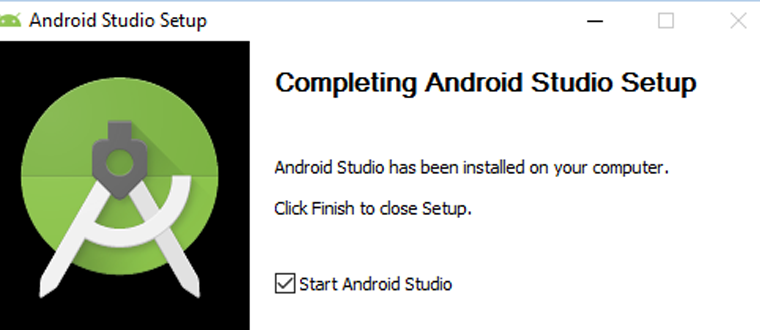
This tutorial explains and guides you how to install and configure Android Studio in Windows.
Continue reading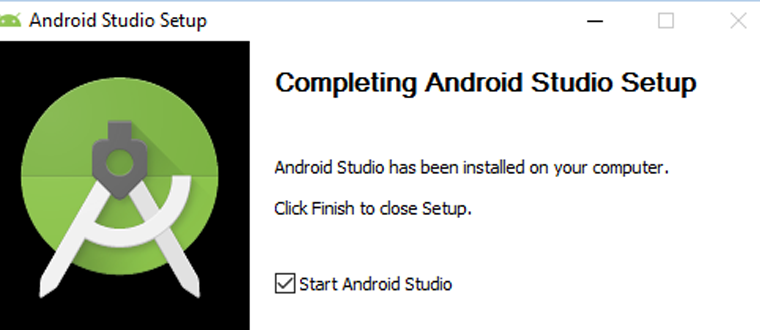
This tutorial explains and guides you how to install and configure Android Studio in Windows.
Continue reading
This tutorial explains how to connect your Android device to Android Studio with step by step instructions.
Continue reading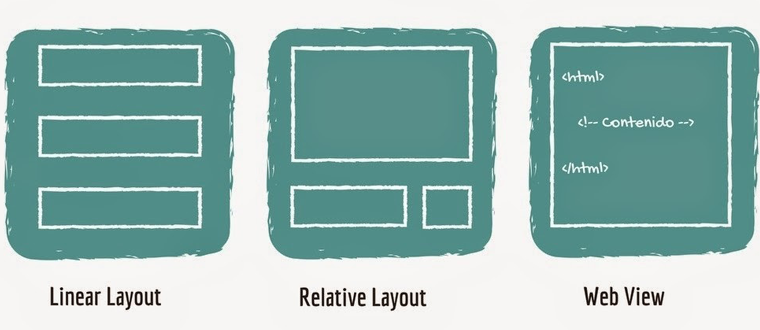
This tutorial will teach you some basics of Android, so you can make your first Android app easily.
Continue reading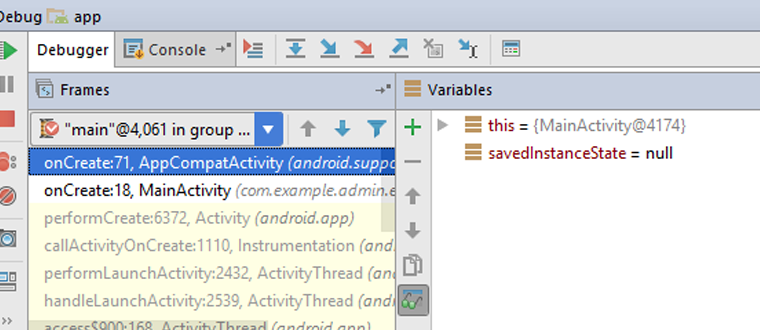
In the previous tutorial you learned how to create a simple Android app. This tutorial will explain how to run and debug your Android application in Android Studio.
Continue reading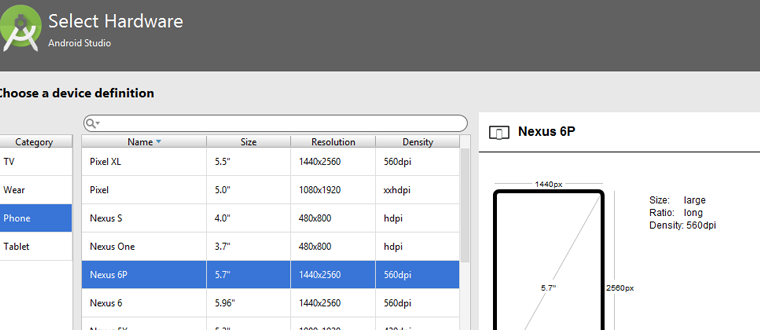
This tutorial explains how to configure virtual device and run your application on Android virtual device.
Continue reading
This tutorial explains services in Android, its life cycle and gives example of how to create a service.
Continue reading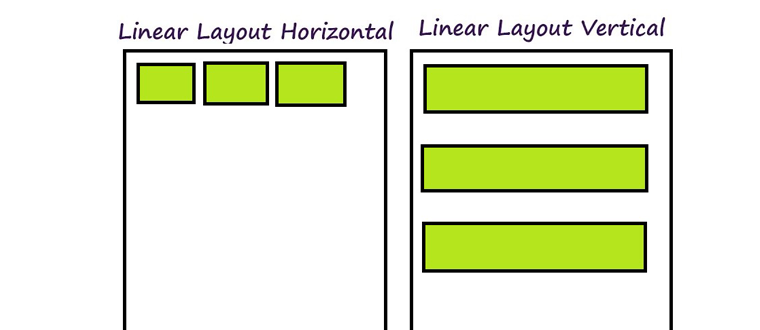
In previous tutorials you have learned about Android intent, services and activities. This and coming few tutorials explain about different layouts in Android.
Continue reading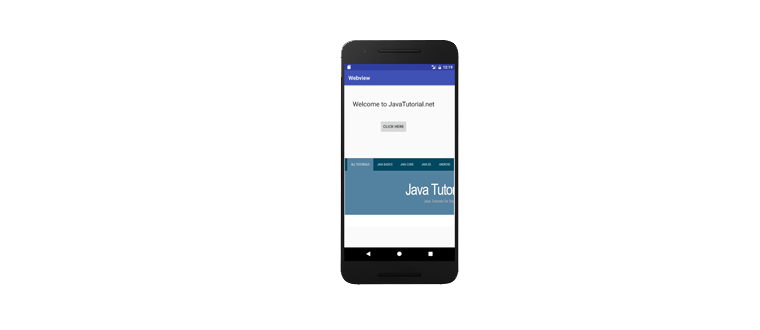
In previous tutorials we have learnt linear and relative layout in Android, this tutorial explains web view layout with example.
Continue reading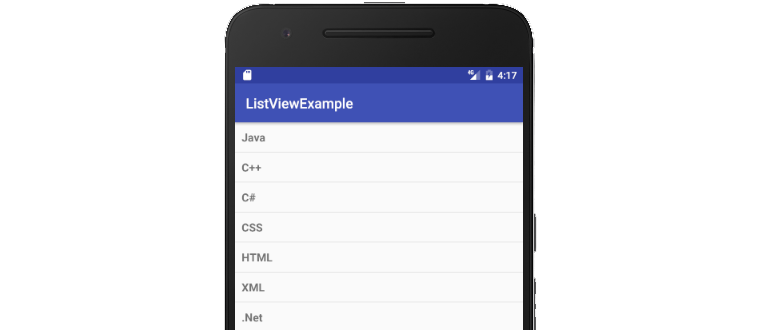
You have learned many other layouts of Android, this tutorial explains list view in android with example.
Continue reading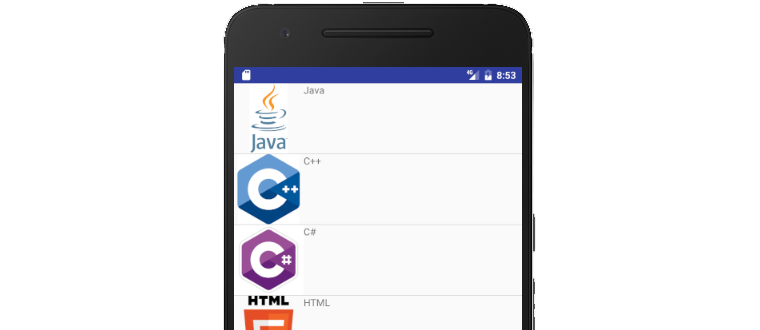
In the previous tutorial we learned about List View layout with a simple example. This tutorial explains list adapter which is used to create custom lists.
Continue reading
Notifications in Android applications are very useful. This tutorial explains how to set notification in your application with the help of example.
Continue reading
In the previous tutorials you have learned about activities, intents and other. This tutorial explains event handling in Android with the help of example.
Continue reading