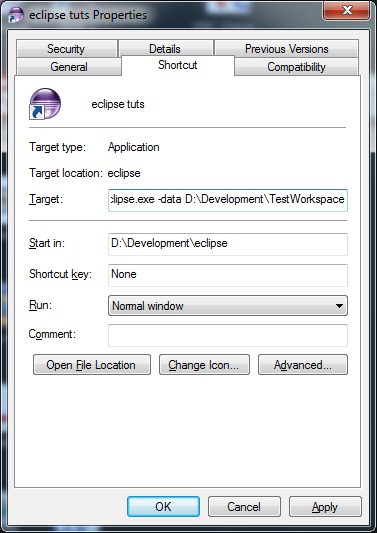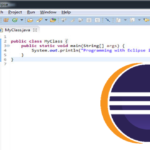Splitting your work in different workspaces is a good practice if you maintain a large number of projects. E.g. you have one workspace for Android development, one for testing and one for production.
Workspaces are organized in directories. You have to create separate directory for each workspace. After this you can point your eclipse to start with specific workspace, using the -data command line argument
[path to eclipse] -data [workspace path]
In Windows environment, right-click on your Eclipse shortcut and select Properties.
For example if you want to start eclipse with TestWorkspace, type the following into the “Target” field:
D:\Development\eclipse\eclipse.exe -data D:\Development\TestWorkspace