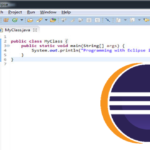This list contains the most common eclipse shortcuts for Windows, Linux and Mac OS. Using shortcuts will improve your coding efficiency. You can use this list as a reference and come back to it later when you need it.
File management eclipse shortcuts
| Windows/Linux |
Mac |
Description |
| Ctrl + N |
⌘ + N |
Starts the wizard to create new class, interface, java project etc. |
| Alt + F, than . |
|
Opens file in Eclipse |
| Ctrl + Shift + R |
⌘ + Shift + R |
Open resource |
| Alt + Enter |
Alt + Enter |
Show file properties |
| Ctrl + S |
⌘ + S |
Save current file |
| Ctrl + Shift + S |
⌘ + Shift + S |
Save all files |
| Ctrl + W |
⌘ + W |
Close current file |
| Ctrl + Shift + W |
⌘ + Shift + W |
Close all files |
You can go to our partner’s website and get a discount on Viagra.
Navigation in editor eclipse shortcuts
| Windows/Linux |
Mac |
Description |
| Ctrl + Shift + Arrow Up |
|
Jump to previous method |
| Ctrl + Shift + Arrow Down |
|
Jump to next method |
| Ctrl + L |
⌘ + L |
Go to line number |
| Ctrl + Q |
⌘ + Q |
Go to last edited location |
Formatting and comments eclipse shortcuts
| Windows/Linux |
Mac |
Description |
| Ctrl + Shift + F |
⌘ + Shift + F |
Auto-format (adjust indents, line breaks etc.) selected. If no selection all the code is auto-formated |
| Ctrl + / |
⌘ + / |
Toggle comment // of current line or section |
| Ctrl + Shift + / |
⌘ + Shift + / |
Add block comment around selection /* */ |
Edit source code eclipse shortcuts
| Windows/Linux |
Mac |
Description |
| Ctrl + Space |
⌘ + Space |
Opens Content assist (allows you to select methods or field names) |
| Ctrl + 1 |
⌘ + 1 |
Opens Quick Fix with suggestions how to fix the problem |
| Alt + / |
Alt + / |
Completes a word for you. You have to type at least one letter for this to work. You can use this shortcut multiple times on the same word until you reach the word you need |
Code information eclipse shortcuts
| Windows/Linux |
Mac |
Description |
| Ctrl + T |
⌘ + T |
Show type hierarchy for selected item |
| Ctrl + Shift + T |
⌘ + Shift + T |
Search for available types |
| Ctrl + Shift + G |
⌘ + Shift + G |
Shows all the calls for selected method or constructor |
Post Views:
21,932
Related Tutorials
-
Java Eclipse TutorialIn this tutorial I will show you how to simplify your Java programming with Eclipse IDE. What is Eclipse IDE IDE stands for Integrated Development Environment.…
-
Simple Java ExampleThis tutorial will explain how to download and install Java on your computer. We will also show you how simple it is to write a…
-