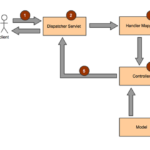OAuth2 allows third-party applications to receive a limited access to an HTTP service which is either on behalf of a resource owner or by allowing a third-party application obtain access on its own behalf. Thanks to OAuth2, service providers and consumer applications can interact with each other in a secury way.

Workflow
There are a couple of steps that are taken before the user’s protected data can be accessed from external applications.
- The user is taken to the service provider server
- e.g. Facebook or LinkedIn
- The user has to give permission to the external application to be able to access resources such as reading or even writing in relation to his/her data.
- The access token is being sent by the authorization server to the consumer app.
- Now, the external app can access the user’s protected data from the resource server.
Terminology of different Roles
In OAuth2, there are 4 roles:
- Resource Owner
- the user
- Resource Server
- the server that hosts the protected resources and provides access to it based on the access token
- Client
- the external app that seeks permission
- Authorization Server
- issues the access token after having authenticated the user
Different tokens
There are 2 types of tokens:
- Access token
- provided by the authorization server based on the user authentication
- allows the user data be accessed by a third-party application
- Refresh token
- used to acquire new access token when the original token expires, hence the name
- due to security reasons however, it is not always possible to obtain this token
@EnableOAuth2Sso
@Configuration
@EnableZuulProxy
@EnableOAuth2Sso
@Order(value = 0)
public class AppConfiguration extends WebSecurityConfigurerAdapter {
@Autowired
private ResourceServerTokenServices resourceServerTokenServices;
@Override
public void configure(HttpSecurity http) throws Exception {
http.csrf()
.disable()
.authorizeRequests()
.antMatchers("/auth-server/**", "/login")
.permitAll()
.anyRequest()
.authenticated()
.and()
.logout()
.permitAll()
.logoutSuccessUrl("/");
}
}
The @EnableOAuth2Sso annotation notifies Spring to conifugre an OAuth2TokenRelayFilter. This filter retrieves already obtained access tokens from the user’s HTTP sessions and populates them.
The @Order annotation’s job is to make sure that Filters that have been created by our WebSecurityConfigurerAdapter are with priority to Filters that have been created by another WebSecurityConfigurerAdapter.
@EnableResourceServer
Now, let’s set up our resource server.
@SpringBootApplication
@EnableResourceServer
@Controller
@RequestMapping("/")
class ResourceServerImplementation {
public static void main(String[] args) {
SpringApplication.run(ResourceServerImplementation.class, args);
}
@RequestMapping(method = RequestMethod.GET)
@ResponseBody
public String greetPrincipal(Principal principal) {
return "Greetings, " + principal.getName();
}
}
This application returns the name of the Principal that initiated that request. Again, we need a valid access token to be able to access the endpoint of our Resource Server.
These 2 code snippets are taken from here.