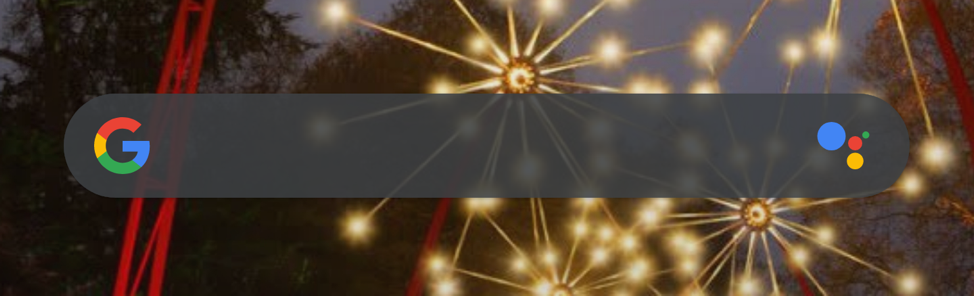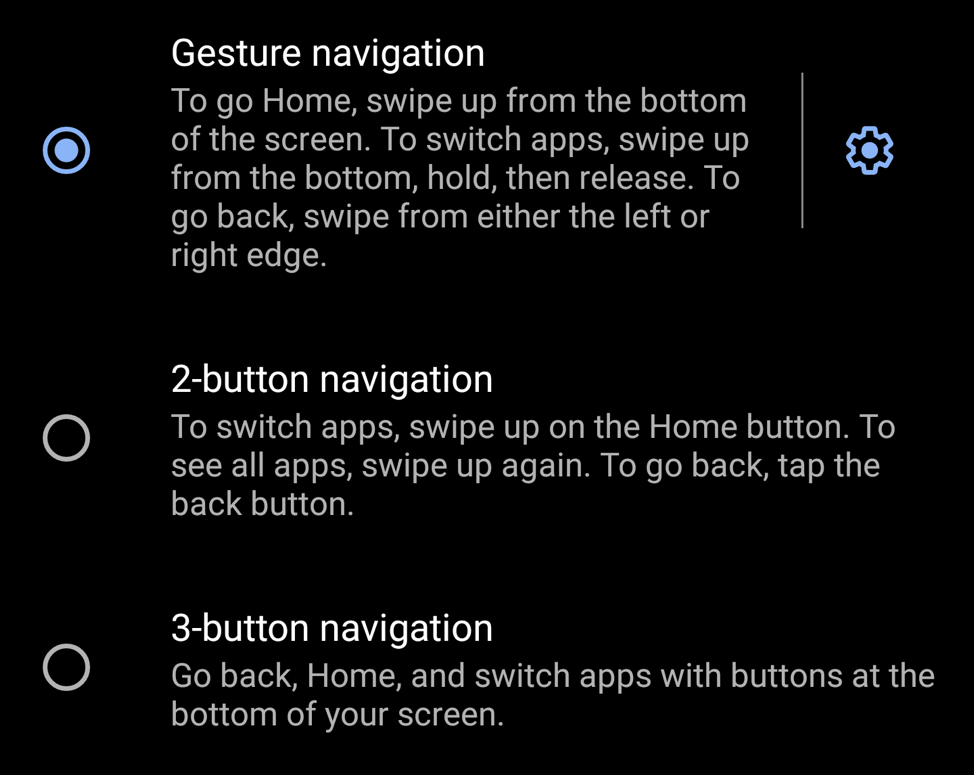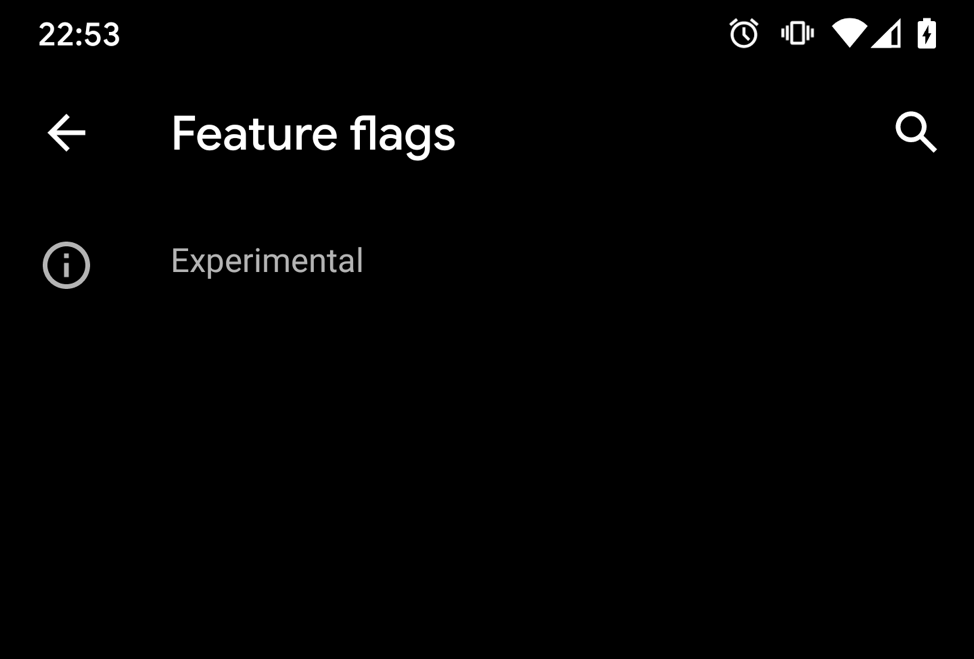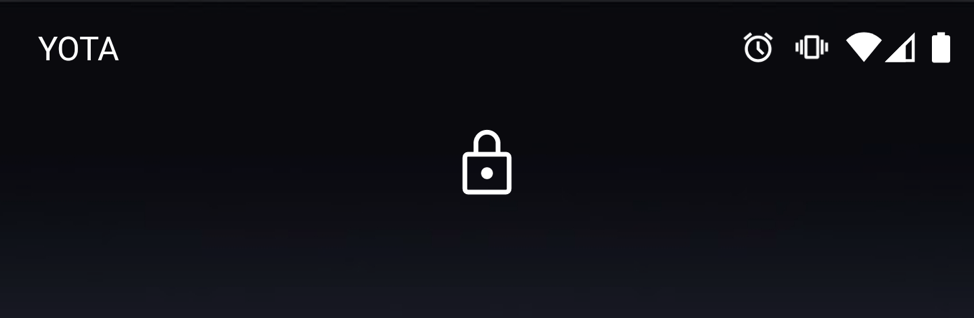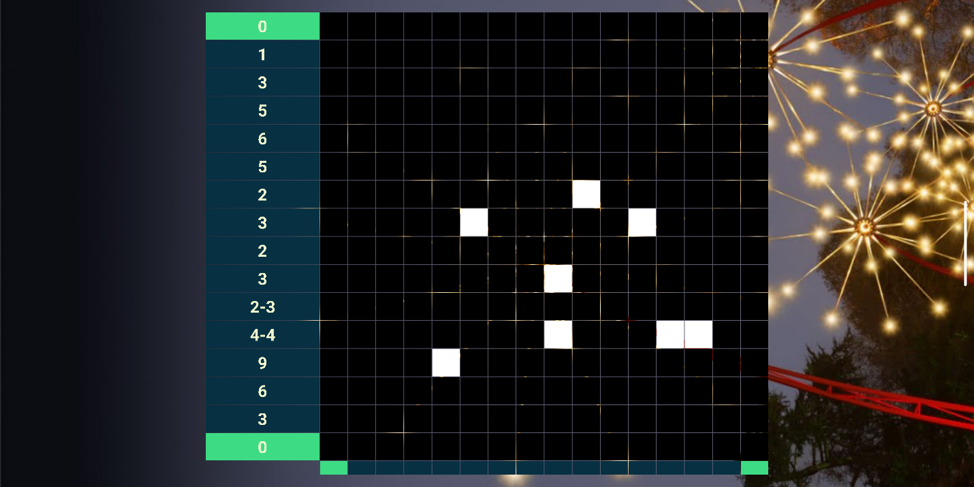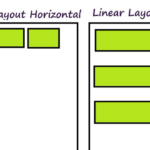The new version of Android (the first without a “dessert” name) is already becoming available to users. As always, at first only for a few: now the Google Pixel and Essential Phone smartphones get the update, and on other devices, it will appear much later (and even if you are lucky). But this time the situation is more optimistic than usual. Google promises that some manufacturers will give users the top ten before the end of the year.
Dark theme
The most obvious and noticeable: now at the OS level they are trying to help our eyes and batteries, and if you enable a dark theme in the system, all those applications that support it will correspond.
Well, the topic is and works, even the most sacred thing for Google is darkening – the search bar:
However, if you open the launcher, it suddenly turns out that Google itself has a bunch of icons with a white background; together they sharply break out against a dark background and will strike the eye at night:
Gestures
They started to be introduced in the previous version, and even then it was a controversial decision. Therefore, then users were allowed to choose from the “new” option and the “familiar” one.
Now they continued to move in this direction, for example, replacing the back button with “slide your finger from the edge of the screen” and the decision has become even more controversial because some applications have already used this gesture for their purposes.
So now, you can choose between three different options to completely confuse users!
Live caption
When Google I/O showed subtitle generation to everything around (for example, video chat), it looked imposing and beneficial. While on the Android 10 website, this was put on the list of essential innovations. There is only one problem, because of which I could not personally verify the feature: today in Android 10, it merely does not exist.
They promise to add to the Pixel before the end of the year, and about the rest of the phones, it is generally not clear when. If the feature is still long months and it falls into the hands of users separately from Android 10, why is it generally considered part of Android 10? Probably because I/O presented it that way.
Screen recorder
It also seems to be part of the new Android – the native ability to record video screen. You need to set the appropriate feature flag in the developer’s settings, but on my device with Android 10 something doesn’t display a single banner on the “feature flags” screen:
It’s the little things
There is news which hares about to make life getting a little better. For example, you can help guests connect to their Wi-Fi using a particular screen where there is a QR code and password (no more dictating anything):
The privacy settings have become a little thinner (it became possible to give the application access to geolocation with the caveat “only when using the application”). “Smart replies” will do their best to help respond to messages.
And some security updates will be distributed through Google Play, thereby simplifying their receipt and increasing security. However, this will only work on phones that were immediate with Android 10 or higher. That is, cases like mine, where the phone was updated from Android Pie to 10, do not fit.
Rebranding
Even before the release, the “dozens” timed the rebranding: they changed the logo, refused the “dessert” version names. Well, it is a pity the tradition with desserts, but with the real use of the smartphone, there are no noticeable changes. There are minor cosmetic changes (the lock on the lock screen moved up, the icons have slightly changed), but in general, Android remains recognizable, there is nothing like the shock redesign of iOS 7 here.
By the way, despite the departure from desserts, the tradition of thematic statues near the office continues.
Easter egg
Well, the traditional “Easter egg.” If you tap on the Android version number several times in the settings, you get to a single screen where the unit and zero from the logo can be combined in the letter “Q” (the original version name was Android Q):
And if you handle this, another mini-game opens:
Totaled up
In general, the update is useful, but without sensations. Not excellent, not terrible.
A complete list of innovations is on the Android site. If you have something to supplement the text, feel free to do it in the comments. It is especially interesting if you are a mobile developer: did you do anything in your application to adapt to Android 10?
About the author
As a former journalist and naturally curious person, Melisa Marzett keeps track of events all the time. Currently working as a freelance writer writing articles for proofreading agency, she has a fantastic opportunity to travel and see the world. She likes being at the heart of it all and discovering things.